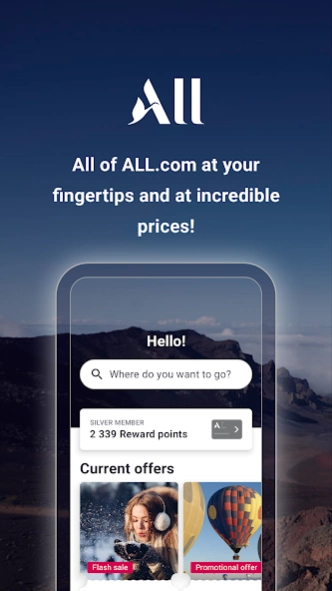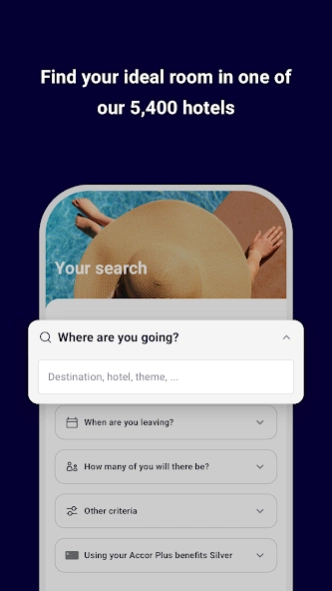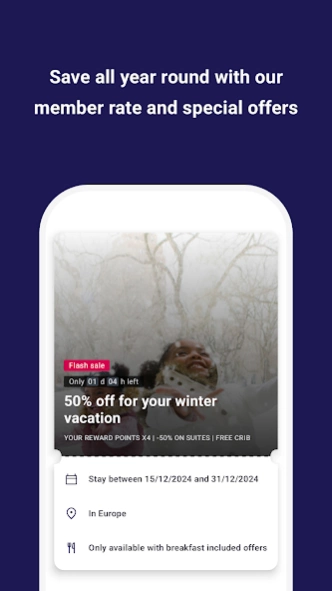Version History
Here you can find the changelog of ALL.com - Hotel booking since it was posted on our website on 2013-08-22.
The latest version is 10.30.1 and it was updated on soft112.com on 01 April, 2024.
See below the changes in each version:
version 10.30.1
posted on 2024-03-27
- Now, non -eligible transactions (hotel not participating in the program, not eligible price) are included in your points statement for an even more transparent loyalty experience.
- We have improved the display of the details of the reservations made in the Accor All application! From now on, easily access the essential information such as the details of the rooms, the total amount of the stay and the points really won.
version 10.28.1
posted on 2024-02-27
Thanks to your feedback, the ALL.com app evolves with the features you were waiting for.
The latest update includes minor bug fixes and performance improvements to the app.
version 10.27.3
posted on 2024-02-12
Thanks to your feedback, the ALL.com app evolves with the features you were waiting for.
In the latest update:
• We have optimized our Estimation of Accor loyalty points system (the famous Reward points and the status points) on the summary page of your stay to better take into account the eligible tariffs, thus offering a more precise and enriching experience.
• Bug fixes and performance improvements
version 10.25.2
posted on 2024-01-15
Thanks to your feedback, the ALL.com app evolves with the features you were waiting for.
In the latest update:
• In order to ventilate the home page, we moved the "Help & legal information" section in the "Account" tab settings.
• We have reworked the confirmation page of your reservation to provide you with more information about your stay. We hope you like it.
• Bug fixes and performance improvements
version 10.24.2
posted on 2024-01-08
Thanks for your feedbacks. With your input, the app Accor All is constantly improving to offer all the functions that you expect.
The latest update to our app brings you new options:
We have reworked the confirmation page of your reservation to provide you with more information about your stay. We hope you like it.
Fixes to minor bugs and improved stability.
Download our new app now!
version 10.23.2
posted on 2023-12-18
version 10.21.4
posted on 2023-12-07
Thanks for your feedbacks. With your input, the app Accor All is constantly improving to offer all the functions that you expect.
Fixes to minor bugs and improved stability.
Download our new app now!
version 10.20.1
posted on 2023-11-08
Thanks for your feedbacks. With your input, the app Accor All is constantly improving to offer all the functions that you expect.
The latest update to our app brings you new options:
We have improved the online recording process to simplify your arrival at the hotel.
Fixes to minor bugs and improved stability.
Download our new app now!
version 10.21.2
posted on 2023-11-08
The latest update to our app brings you new options:
- Many problems of connection to the application have been resolved
- Find out how to maintain your current status and the objectives to access the higher status by consulting the information on the 'status' page of your account.
- In the case of a reservation with several rooms, you can now find the details of your rooms in the summary of your stay.
version 10.15.2
posted on 2023-08-25
Thanks for your feedbacks. With your input, the app Accor All is constantly improving to offer all the functions that you expect.
The latest update to our app brings you new options:
Freely define the composition of your different rooms throughout your reservation.
Fixes to minor bugs and improved stability.
Download our new app now!
version 10.11.3
posted on 2023-07-11
Discover our selection of activities designed for your stay. To find now in the detail of your reservation. All your outings are rewarded in Reward points. You can also use them to reserve your activities.
Find the major advantages exclusive to your status, directly in your account
Fixes to minor bugs and improved stability.
Download our new app now!
version 10.10.0
posted on 2023-06-12
Thanks for your feedbacks. With your input, the app Accor All is constantly improving to offer all the functions that you expect.
The latest update to our app brings you new options:
Discover our new page ""How to earn & use my points"" to make the most of your Reward points
Fixes to minor bugs and improved stability.
Download our new app now!
version 10.6.1
posted on 2023-04-03
Thanks for your feedbacks. With your input, the app Accor All is constantly improving to offer all the functions that you expect.
The latest update to our app brings you new options:
The application is now available in traditional Chinese
Fixes to minor bugs and improved stability.
Download our new app now!
version 9.63.5
posted on 2022-05-10
Thanks for your feedbacks. With your input, the app Accor All is constantly improving to offer all the functions that you expect.
The latest update to our app brings you new options:
Minor bug fixes and stability improvement
Download our new app now!
version 9.61.7
posted on 2022-04-26
Thanks for your feedbacks. With your input, the app Accor All is constantly improving to offer all the functions that you expect.
The latest update to our app brings you new options:
Minor bugfix and stability improvement
Download our new app now!
version 9.60.6
posted on 2022-04-14
With this app update:
. Better visibility of eligible ALL Visa offers.
. For Accor+ members: find out where you can use your Red Hot Room benefit.
. For Diamond members: find out where you can use your Dining and Spa Reward benefit.
Download the latest version of the app!
version 9.55.2
posted on 2022-02-16
With this update to our app:
. Get more relevant results for your offers.
. Accor Plus card: find available Stay Plus benefits in your account.
. Fixes to minor bugs and improved stability.
Quickly download the latest version of the app!
version 9.54.2
posted on 2021-12-21
Thanks for your feedbacks. With your input, the app Accor All is constantly improving to offer all the functions that you expect.
The latest update to our app brings you new options:
- Minor bugfix and stability improvement
- Experience improved e-accessibility.
- Identify ALL - Accor Live Limitless participating hotels
Download our new app now!
version 9.52.1
posted on 2021-12-11
Thank you for your feedback. With your input, we are constantly striving to enrich your experience and bring you more functionality through our Accor ALL app.
Our latest version brings you the option to:
- Minor bugfix and stability improvement
- Experience improved accessibility.
- Access FAQ from the home screen
Download our new app now!
version 9.51.1
posted on 2021-11-24
Thanks for your feedbacks. With your input, the app Accor All is constantly improving to offer all the functions that you expect.
The latest update to our app brings you new options:
- Minor bugfix and stability improvement
- Experience improved e-accessibility.
version 9.49.1
posted on 2021-10-28
Thanks for your feedbacks. With your input, the app Accor All is constantly improving to offer all the functions that you expect.
The latest update to our app brings you new options:
- Optimizations of the experience of the rate selection step.
- Improved vocalization to facilitate the search for accommodation.
Download our new app now!
version 9.44.2
posted on 2021-08-20
Thanks for your feedbacks. With your input, the app Accor All is constantly improving to offer all the functions that you expect.
Download our new app now!
version 9.42.1
posted on 2021-07-22
Thanks for your feedbacks. With your input, the app Accor All is constantly improving to offer all the functions that you expect.
The latest update to our app brings you new options:
- Improved hotel search path for family stays!
Download our new app now!
version 9.41.1
posted on 2021-06-22
Thanks for your feedbacks. With your input, the app Accor All is constantly improving to offer all the functions that you expect.
The latest update to our app brings you new options:
- Offers and promotions at a glance
Our offer sections displays all our good deals for you to enjoy even more benefits.
- Rate selection : Filter rates with breakfast included
Download our new app now!
version 9.36.0
posted on 2021-04-27
Thanks for your feedbacks. With your input, the app Accor All is constantly improving to offer all the functions that you expect.
The latest update to our app brings you new options:
Offers and promotions at a glance
Find all our best deals and make bookings at even lower rates.
Download our new app now!
version 9.28.1
posted on 2021-01-07
Thanks for your feedbacks. With your input, the app Accor All is constantly improving to offer all the functions that you expect.
The latest update to our app brings you:
- Offers and promotions at a glance
Access to exclusive great deals, allowing you to make bookings at even cheaper rates.
Download our new app now!
version 9.27
posted on 2020-12-21
Thanks for your feedbacks. With your input, the app Accor All is constantly improving to offer all the functions that you expect.
The latest update to our app brings you new options:
Are you a Guaranteed Room Availability Advantage holder? The hotel list now shows where you can use this benefit!
We have decided to extend the validity period of your Status and Reward points so you can enjoy them. Check your points balance in January.
Download our new app now!
version 9.26
posted on 2020-12-08
Find out at a glance if breakfast is included in the best available rate at this hotel.
version 9.23
posted on 2020-10-26
Thanks for your feedbacks. With your input, the app Accor All is constantly improving to offer all the functions that you expect.
The latest update to our app brings you new options:
- Earn Reward points in certain restaurants and bars by paying your bill (or part of your bill).
- Customise your home screen with the ALL - Accor Live Limitless widget on iOS 14. This will give you an overview of your next stay without opening the app.
Download our new app now!
version 9.22.1
posted on 2020-10-14
The latest update to our app brings you new options:
- Enjoy a carefree stay by keeping your finger on the pulse of all our latest hotel news
- Check out the maximum number of guests each hotel authorises to stay in each room
- Manage all your subscriptions via your customer account
- More detailed tax information is provided for our Resort hotels
Download our new app now!
version 9.16.2
posted on 2020-07-10
Thanks for your feedbacks. With your input, the app Accor All is constantly improving to offer all the functions that you expect.
The latest update to our app brings you new options:
We have introduced elevated hygiene & prevention measures to ensure your safety.
The ALLSAFE label represents our new cleanliness & prevention standards and provides assurance that these standards have been met in our hotels.
These labels are now visible on the app as and when our hotels gain certifications
version 9.15
posted on 2020-06-26
We’re always all ears when it comes to feedback, so thanks for sending yours in!
Today, your loyalty’s being rewarded. This brand new version gives you what you’ve been waiting for - the ability to book several rooms at once.
That’s right, you can now book up to 3 similar rooms all in one go.
version 9.9.2
posted on 2020-05-25
Thanks for your feedbacks.
With your input, the app Accor All is constantly improving to offer all the functions that you expect.
The latest update to our app brings you new options:
- My Account: reduced page loading time to view your points history
- TripAdvisor: you can view TripAdvisor reviews of our hotels
Download our new app now!
version 9.8.1
posted on 2020-03-27
Thanks for your feedbacks.
With your input, the app Accor All is constantly improving to offer all the functions that you expect.
The latest update to our app brings you new options:
- Hotel description: find all contact details (phone, email)
Download our new app now!
version 9.6.1
posted on 2020-02-18
Thanks for your feedbacks. With your input, the app Accor All is constantly improving to offer all the functions that you expect. The latest update to our app brings you new options:
- Stay: Shorter loading times
- Hotel description: displays services at the hotel and in the local area
Download our new app now!
version 9.4.2
posted on 2020-01-21
Thanks for your feedback. With your input, the app Accor All is constantly improving to offer all the functions that you expect.
The latest update to our app brings you new options:
- View photos of the hotel in full-screen mode to make the best choice
Download our new app now!
version 9.3.1
posted on 2020-01-08
Thanks for your feedback. With your input, the app Accor All is constantly improving to offer all the functions that you expect.
The latest update to our app brings you new options :
- Share your stay
Download our new app now!
version 9.2.2
posted on 2020-01-06
Minor bugfix and stability improvement
version 9.2.1
posted on 2019-12-18
Thanks for your feedback! Thanks to you, the Accor All app continues to be updated with the features you’ve been asking for :
- Are the rates being displayed in a foreign currency? Choose your preferred currency directly in your online account. The setting will then be saved for all your future bookings.
- You’re now able to add your booking to the calendar again - no more excuses for forgetting your upcoming meetings.
Download our new app now!
version 9.1.1
posted on 2019-12-10
The new Accor All app is more seamless, more attractive and more intuitive than the previous one. We’ve completely overhauled the account management features and have made it much easier to book.
ALL is the glue that binds our reworked loyalty programme and our augmented offer. You can earn points by eating in our restaurants or pay for your bill with points in certain restaurants.
version 7.10.3
posted on 2019-10-30
Thanks for using the AccorHotels app! Each update brings a new batch of innovations and improvements.
version N/A
posted on 2018-01-17
Minor bugfix and stability improvement
We've given your bookings and your online account a makeover!
Your bookings can now be found in the ""My Trips"" section, plus we've made it a whole lot easier to find your way around the site.
Your online account has been redesigned, too, giving you quicker, easier access to all your profile details as well as your Le Club AccorHotels loyalty card data.
version N/A
posted on 2016-12-13
This version contains improvements to make the app faster and more efficient.
version Varies with device
posted on 2013-06-13
Several fixes and updates